A Special Offer allows you to set a custom price for a guest who sends you a booking inquiry or reservation request.
Only send a Special Offer if you are ready to confirm a reservation for the inquiring guest.
You can offer multiple #Airbnb guests the same Special Offer for the same (or overlapping) dates. A Special Offer doesn’t block dates on your calendar until it is accepted by the guest. Click To TweetAirbnb recommend being open and transparent with your potential guests by letting them know that other guests may be interested in (and potentially book) the same dates too.
If you don’t see the option to send a Special Offer, check that the dates on your calendar aren’t blocked or that you don’t have any pending reservation requests for the same dates. If you do have a pending request from another guest, you’ll need to decline it (should you wish) before you can send the Special Offer for any overlapping dates.

If a guest has already submitted a reservation request or has confirmed a reservation, you won’t have the option to send a Special Offer for overlapping dates.
You can nonetheless change the details of an existing reservation by altering the reservation if you wish to.
In the Subtotal field, enter the price you’d like to offer your guest for their stay. Be sure to include the cleaning fee and/or your additional guest fee in this subtotal. If you already add a security deposit on your listing, you don’t need to add it to your Special Offer Subtotal – it will be included automatically.

Once you’ve sent the guest a Special Offer, Airbnb will notify them. If the guest accepts the offer, the booking will be automatically confirmed.
You have the option of withdrawing the Special Offer at any time prior to the guest accepting it:

The guest has 24 hours to respond before the Special Offer expires:











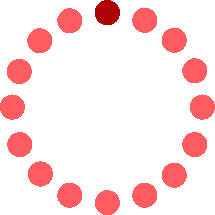
You must be logged in to post a comment.