Most guests on Airbnb that book have full intent on staying at the places that they book. Every now and then, guests will need to cancel for any number of unforeseen, but legitimate reasons. And occasionally, some guests will be frivolous in their booking, and do so with the assumption that they can always cancel their reservation at a later date.
Cancellation policies protect hosts in the event of unexpected guest cancellations. Each listing on Airbnb has a cancellation policy that is chosen by you – the host. These cancellation policies are the conditions under which you will or won’t return money to a guest upon the guest choosing to cancel their reservation.
These various policies empower hosts to protect themselves with the level of protection they believe necessary or appropriate. The policy you decide to run with is decided entirely by you. If in doubt, hosts should err on the side of stricter cancellation policies to gain fuller protections.
Hosts are able to choose from three standardized cancellation policies:

Airbnb also provide super-strict policies offered by invitation only as well as long-term cancellation policies that apply to all reservations of 28 nights or more.
For Strict cancellation policies, guests receive a default 48-hour grace period. This means they will receive a full refund if they cancel within 48 hours of booking, as long as their check-in date is at least 14 days away. After this 48-hour window, the regular cancellation policy applies.
Guests need to agree to a host’s cancellation policy when they book. A host will be able to see the number of reservations a guest has cancelled over the previous 12 months when the guest submits a request to book.
The cancellation policy you choose will not display until a guest views your Airbnb listing page – another reason you are encouraged to opt for stricter cancellation policies. The flip-side of this is that once viewed on your listing page, lenient cancellation policies do encourage more bookings.
Updating your Cancellation Policy
To view or change your cancellation policy:

If you update your cancellation policy, it will only apply to reservations that are made after you make the changes. It will not apply to upcoming reservations that you have already accepted.
When is a Reservation Cancelled?
A reservation is officially cancelled when the guest clicks the cancellation button on the cancellation confirmation page.
If your guest cancels a reservation in his or her Airbnb account, you will be automatically notified via email:

Your calendar will be automatically opened so you can again accept reservation requests from other guests for the previously-booked dates.
You can always verify the status of a reservation by logging into Airbnb and going to www.airbnb.com/my_reservations. Cancelled reservations will have their status listed as "Cancelled":

No-Shows and Cancellations After Check-In
Should your guest decide not to show up, Airbnb will uphold your cancellation policy. Your payout will be released normally – 24 hours after the originally-scheduled check-in date (as long as you’ve upheld your host obligations). Payouts for canceled reservations are not released early.
If pre-trip notice requirements are not met, this is what happens:

If your guest has already checked-in and wishes to cancel their reservation, they must exit your place upon submitting an official cancellation.
If the guest chooses to leave early, this is what happens:

Long-Term Bookings and Cancellations
If the guest makes a long term reservation and decides to cancel the reservation before the start date, the first month of the reservation is paid to the host in full and not refunded to the guest.
If the guest books a reservation and decides to cancel remaining days of the reservation midway throughout their stay, the guest must use the booking alteration tool in order to agree to a new checkout date with their host.
Regardless of the checkout date chosen, the guest is required to pay the host for the 30 days following the cancellation date, or up to the end date of the guest’s original reservation if the remaining portion of the original reservation is less than 30 days.
Fee Refunds
Cleaning fees are always refunded if the guest did not check in. Service fees will be refunded through an adjustment to the final reservation total you’re paid after the refund. Applicable taxes will also be retained and remitted by Airbnb.
You can always verify payouts of fee refunds by logging into Airbnb and going to your Transaction History. The updated amount you are to be paid (post-cancellation) will be stated.
Note that there will be no mention of the cancellation within your transaction history – only the updated amount that Airbnb will pay, or has paid to you, in the form of a fee refund (as per your cancellation policy).

Cancellation Policy Examples
Flexible

Moderate

Strict


Circumstances Where Your Cancellation Policy Won't Apply
Extenuating Circumstances
Airbnb will not uphold your listing’s cancellation policy if there are extenuating circumstances. Extenuating circumstances include:

The unexpected death or serious illness of a guest or their immediate family member

A serious injury that directly restricts a guest’s ability to travel

A significant natural disaster or severe weather incidents impacting your location or the location of the guest’s departure

Government-mandated obligations issued after the time of booking

Endemic disease declared by a credible national or international authority (such as the U.S. Center for Disease Control or the World Health Organization)

Urgent travel restrictions or severe security advisories issued after the time of booking by an appropriate national or international authority (such as a government office or department)
Guest Refund Policy
The Airbnb Guest Refund Policy protects guests from last-minute host cancellations, lock-outs, and listings that are misrepresented, unsanitary, or lacking in promised amenities or items.
You cancellation policy may not apply if you violate one or more of Airbnb’s hosting standards. These include things like communication, check-in, accuracy, cleanliness, the overall experience or maintaining an up-to-date calendar.
In the event of a complaint from a guest, notice must be given to Airbnb within 24 hours of their check-in. Airbnb will then mediate where necessary, and have the final say in all disputes.
The cancellation policy will also not apply where there are legitimate safety concerns held by the guest.

Issuing Additional Refunds
At the time of cancellation, your guest is automatically refunded according to your cancellation policy. Whilst you are under no obligation, if you’d like to offer your guest a bigger refund, there are two ways of doing so.
With both methods, the refund is considered final and you are not entitled to a return of any moneys you decide to refund. To ask your guest for any money back, you would need to submit a new refund request using the Airbnb Resolution Center.

Method 1: Issue Refund Button
If your guest canceled the reservation before the check-in date, an ‘Issue Refund’ link will appear under the reservation in the Reservations section of your Airbnb account.
The amount you are able to refund the guest will be capped by the amount that you were (or will be) paid out by Airbnb for the original booking as per your cancellation policy.


Method 2: Resolution Center
You can also refund your guest using the Airbnb Resolution Center. There will be a “Send or Request Money” button that is displayed upon the completion of a guest’s trip which will also take you directly to the Resolution Center:

Once in the Resolution Center, select the Send Money button then select the relevant reservation from the list of reservations that are displayed.
If the reservation you’re looking for isn’t in the drop-down menu, that means it’s more than 60 days old and is not eligible for a Resolution Center refund.
Enter the amount and a note letting the guest know why you’re sending them money.

After you send the message, your guest will be automatically notified by the Airbnb messaging system, and they have the choice of whether or not to accept the refund.
Airbnb will be automatically notified once an offer to send money has been accepted and will process the refund within 48 hours. You will be notified via email once the refund is complete.

Cancelling as a Host
There may also be rare times that you, as the host, need to cancel a reservation. Hosts need to be aware that despite being able to do so, there are consequences to cancelling a guest’s reservation. Hosts should also be familiar with their options for mitigating these consequences on their ongoing Airbnb success.
If you need to cancel a guest’s reservation you have 2 ways of doing so:

Desktop Computer
Login to Airbnb > Go to Reservations > Find the reservation to cancel > Select "Change or Cancel"

Airbnb smartphone app
Go to the Calendar tab on the app > Find the reservation to cancel > Scroll down to bottom > Select "Cancel Reservation"
Penalties
Because cancellations can have serious implications on a guest’s trip, Airbnb impose penalties on hosts that cancel confirmed reservations. These penalties include:

Cancellation Fee
Hosts that cancel any reservation within 7 days of check-in are charged a $100 cancellation fee, or a $50 cancellation fee for cancellations more than 7 days before check-in. Cancellation fees are waived for your first cancellation within a six month period. Airbnb will automatically deduct any applicable cancellation fees from your next payout.

Automated review
An automated review will be posted to the host’s profile indicating that they canceled one of their reservations. Airbnb encourage these hosts to publicly respond to clarify why they needed to cancel (which hosts have the option of doing).

Unavailable / Blocked calendar
The host’s calendar will stay blocked and won’t be able to accept another booking for the same dates of the canceled reservation.

Loss of eligibility for Superhost Status
These hosts won’t be eligible to earn Superhost status for one year following the most recent cancellation.
Cancellations When Using Instant Book
Instant Book hosts are able to cancel 100% of reservations penalty-free under certain circumstances.
Some examples of when a host can cancel penalty-free include when the guest:
- Has several unfavorable reviews that concern the host
- Hasn’t responded to questions the host needs to know about their trip
- Makes it clear they’ll likely break one of the host’s house rules (like bringing a pet or smoking)
To cancel an Instant Book Reservation:
- Login to Airbnb
- In Hosting mode, select Reservations from the navigation bar at the top
- Select All
- Find the reservation to cancel and click on ···
- Select Change or Cancel
- Select Cancel Reservation
- Select “I’m uncomfortable with the reservation or the guest has broken my House Rules”

Once you’ve completed those steps, your host penalties will automatically be waived (no cancellation fee, no automated cancellation review, no loss of Superhost eligibility and no permanently blocked dates).
Airbnb will also help your guest find another place to stay for their trip.








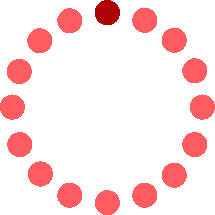
You must be logged in to post a comment.