Airbnb have a dedicated payment system that facilitates all payments according to a process that provides flexibility and financial security to hosts and guests. All Airbnb bookings need to be paid for via this system.
Part of the success of Airbnb has been the simplification of the payment transaction processes between host and guest. No longer do either party need to worry about getting paid or how to facilitate those payments.
The Airbnb payment process empowers hosts to select their preferred payout method(s) and then automates the nominated payout process.
Below is an outline of the various stages of the Airbnb payout process, and all the things you should be familiar with at each of those stages:
Payments outside the system are a breach of Airbnb’s Terms of Service, and will result in both parties voiding their protections under Airbnb’s cancellation policies, the Guest Refund Policy and other safeguards.

Step 1: Select Payout Method
Airbnb offer five methods of receiving payment. You can have multiple methods and use routing rules to split your payouts amongst them. Your payment options (and things to consider for each) include:

Direct Deposit / Automatic Clearing House
- Have your checkbook handy to enter your routing number and account number
- Make sure to enter the routing number for direct deposit/ACH (and not for international wires)
- Wait for a small deposit to confirm your account is ready


International Wire
- Depending on your location, you may need to enter your account number or IBAN
- Your bank can provide you with all the necessary details
- Bank fees may apply

Payoneer Bank Transfer / Debit Card
- Enter your name in as it appears on your official ID
- Payoneer needs to approve your details before you can receive payouts

PayPal
- Make sure that your account is activated on PayPal before adding it as an Airbnb payout method
- Your PayPal account is an email address

Western Union
- Enter your full name (first, middle, last) in the Western Union system as it appears on your official ID
- Fees apply
Adding a Payout Method
Hosts have the choice of how they wish to receive their Airbnb payouts. Not all payout methods are offered in every location. Hosts are able to select from the above payout methods, which may be offered in full or only partially depending on location.
To add a payout method:
- Login to Airbnb
- Click on your account profile photo in the top right corner
- Select Account Settings
- Select Payout Preferences from the menu on the left
- Click Add Payout Method in Payout Methods
- Select your Billing country
- Select your preferred payout method (available payout methods and currencies differ by country)



Routing Rules
You can have multiple payout methods and use routing rules to split your payouts amongst them. Routing rules let you split your payouts amongst different payout methods or set a different payout method for each listing in your account.
To add a routing rule:
- Login to Airbnb
- Confirm that you have added more than one payout method
- In Payout Preferences, scroll down to Payout Routing Rules
- Click the Add payout routing rule button

When you add a new payout routing rule, only payouts for reservations that begin after the rule has been added will be affected. The payout method for reservations that have already begun will remain unchanged. If you remove a payout method that is included in a routing rule, the associated routing rule will no longer be valid. Only one taxpayer can be assigned to each payout method.
To assign taxpayer information to a payout method:
- Login to Airbnb
- Click on your account profile photo in the top right corner
- Select Account Settings
- Select Payout Preferences from the menu on the left
- Click the Add Taxpayer button in Taxpayer Information box
- Add taxpayer information for each individual or entity who receives earnings from your account
- In the Payout Methods box, click Options then Assign taxpayer
- Select a taxpayer for the payout method under Assigned to taxpayer
New payout methods, and those that haven’t been assigned to a specific taxpayer will be assigned to the default taxpayer (to change your default taxpayer go to Payout Preferences and under Taxpayer Information click Options and select Make default).

Step 2: Guest Pays Airbnb When They Book a Place
A guest’s payment information is collected when they submit a reservation request.
If you as the host accept the reservation request, Airbnb will then charge the guest’s nominated payment method for the entire amount at that time (if your guest is staying for longer than 28 nights, they will be charged a first month down payment and the rest will be collected in monthly installments).

Step 3: Airbnb Calculate the Payout
Airbnb calculate the amount of your payout by adding a variety of guest charges and subtracting a variety of Airbnb fees and taxes:

Airbnb Service Fees
There’s no such thing as a free lunch, and Airbnb is no different. Airbnb make their money by taking a small fee from hosts and guests. The good news is that at 3%, the fee they take from hosts is significantly smaller than the fee they take from guests (0-20%).
There’s also no annual fee for Airbnb, which differentiates it from other major home rental websites such as HomeAway, VRBO and VacationRentals.com.
The 3% fee includes the nightly rate (x number of nights) as well as the cleaning fee.

As you can see from the example above, the host’s Airbnb service fee will be $12, calculated as 3% of ($100 x 3 nights) + 3% of the $100 cleaning fee.
The system only processes whole numbers and will round the fee to the nearest dollar. Airbnb’s service fee is deducted from the sub-total (nightly rate x number of nights + cleaning fee) to arrive at the Total Payout.
The service fee that Airbnb will charge to hosts for an upcoming reservation will be displayed on the reservation confirmation email you receive when a guest books.
To view the service fees that Airbnb have charged you for previous reservations:
- Login to Airbnb
- Click on your account profile photo in the top right corner
- Select Account Settings
- Select Transaction History (from vertical menu on the left)
- Click on the alpha-numeric reservation code from any prior reservation
- Click on the reservation code
- The relevant Airbnb reservation itinerary will load and display a payout breakdown inclusive of a "Service Fee" line item

Step 4: Airbnb Release the Money to Host After Guest Checks-In
Airbnb will release the money to hosts 24 hours after the guest checks-in.
If you have a minimum payout amount set, your payout won’t be released until that amount is met. If you have multiple listings with check-in’s on the same day, any funds going to the same payout method will be deposited as a single payout. And if your guest is staying for longer than 28 nights, payouts for that reservation will be released monthly.

Step 5: Host Receives Funds
The time it takes for the funds to arrive in a host’s account depends on their selected payout method. Below are the average processing times for each payout method:

To check the status of a payout, visit your Transaction History.
Many banking systems don’t process transactions on weekends or holidays. If your payout from Airbnb is completed between Friday and Sunday, it might not be processed until the following week.
Airbnb will send you an email notification to advise that the funds have been transferred via your nominated payout method:









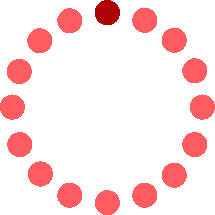
You must be logged in to post a comment.